The 8 Best Tools to Set Up Your Company’s Email-Based Helpdesk
Many customers prefer email as their primary channel of professional communication. Therefore, you should be prepared to quickly and efficiently handle requests or issues that are sent to your email. The volume of email to your email inbox can grow quickly and become too much for one person to handle. You should be prepared to handle many emails while working as a team. Unfortunately, email does not provide the features to keep your company’s inbox organized when many people are involved. To help you and your company stay on top of your email, here is a list of some of the best tools to keep your email helpdesk working efficiently.
SBX Tools
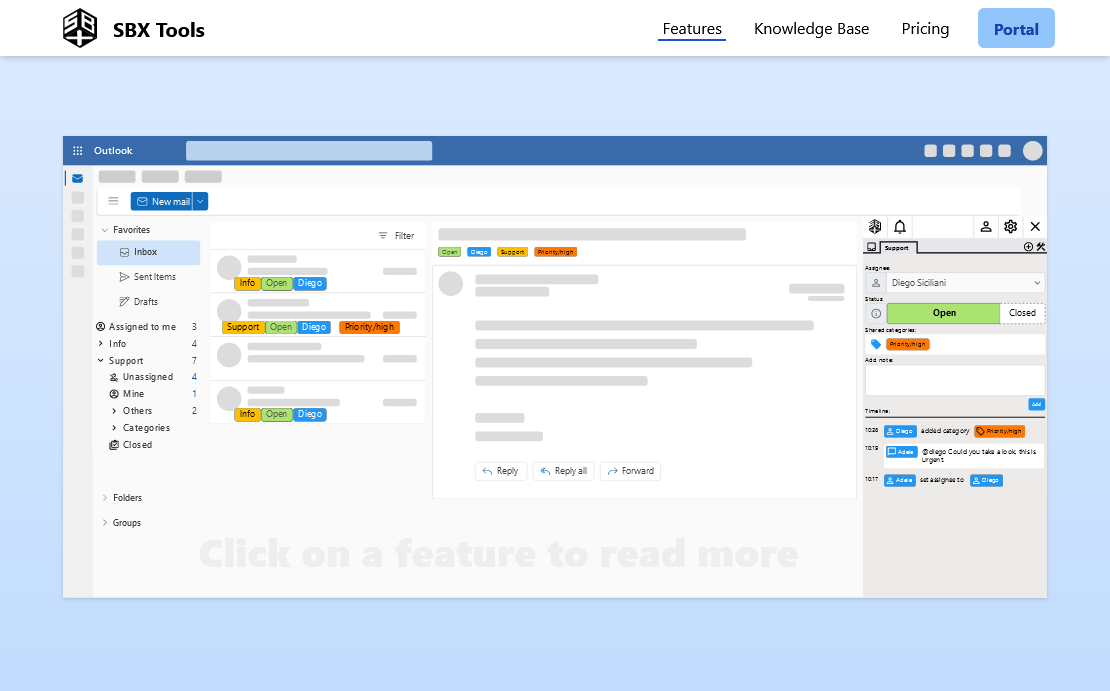
SBX is an excellent option if you are looking for a way to streamline your team email inbox management in Outlook. The main strength of SBX is how simple it is to use and how it allows you to focus on communication with your customers. With SBX you can continue to use your familiar Outlook interface without any need to migrate your emails or adjust to another user interface. SBX extends Outlook’s built-in capabilities with extra features that seamlessly integrate with the native Outlook user interface. SBX does not create ticket numbers for emails, which helps you keep a personal touch with your customers. Note that SBX is only available for Outlook.
AssistMyTeam Helpdesk
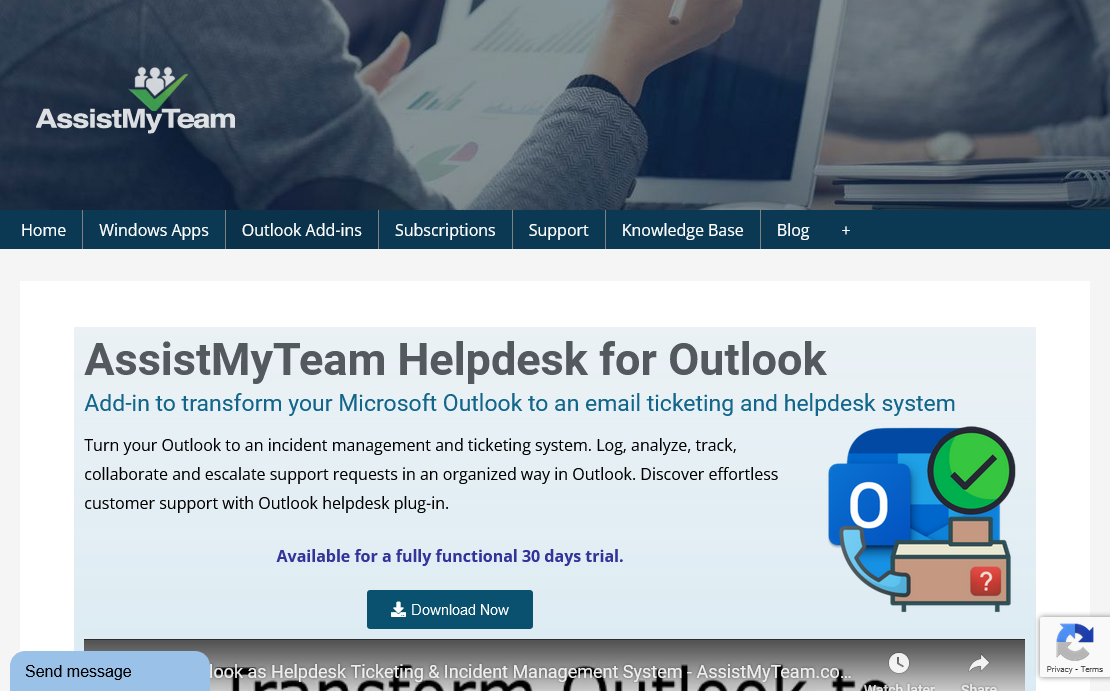
AssistMyTeam’s Helpdesk for Outlook is your best option if you are looking for an on-site solution with the option of a one-time fee. AssistMyTeam’s offering is specifically targeted towards Outlook Desktop and can help avoid the key issues that come with using Outlook as a helpdesk. However, AssistMyTeam’s add-in's interface diverges considerably from standard Outlook and requires as much time to get used to as a new application. Furthermore, setting it up requires technical expertise.
Hiver
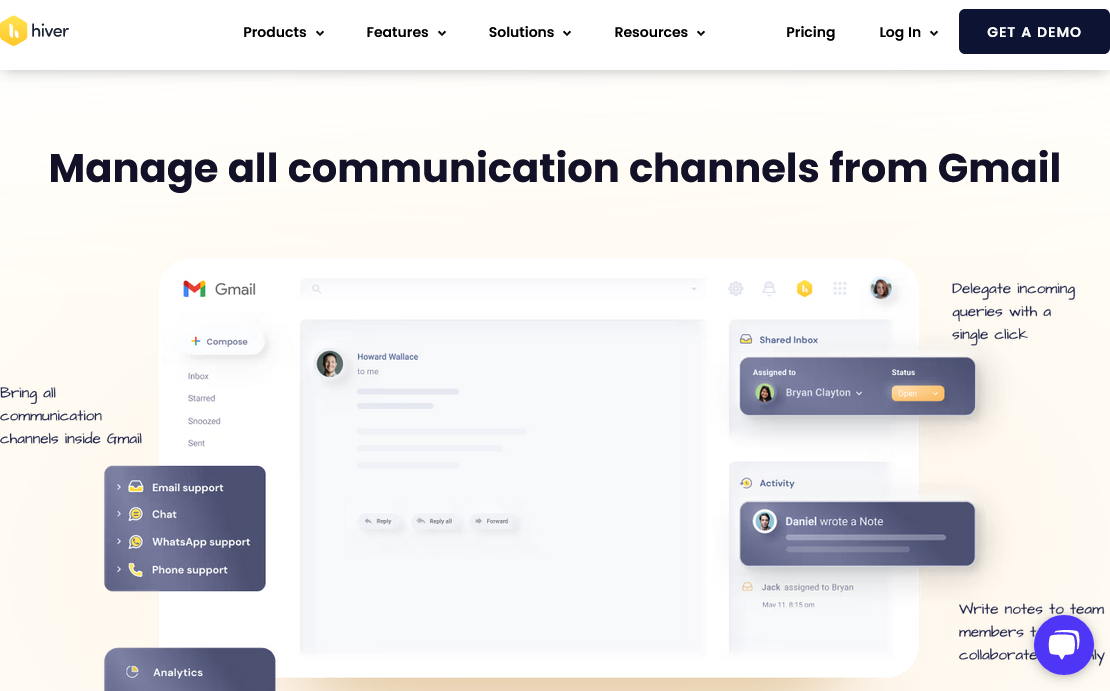
Hiver is an excellent tool if you are using Gmail and want to easily manage your team email. Hiver is integrated directly into Gmail and therefore is easy to get used to. Hiver also keeps the focus on your interaction with your customers and keeps technical details like case numbers out of your customers' sights. However, it is unavailable in this form outside of Gmail.
Front

Front is a good choice if you want a solution that is focused on email. Front has an interface that is similar to familiar email user interfaces. Front is quite easy to use and quick to set up. As it is focused towards email, it is not as well suited to being used as a comprehensive customer service solution and it still requires you to learn a new interface. Front will also have access to all your emails.
Help Scout
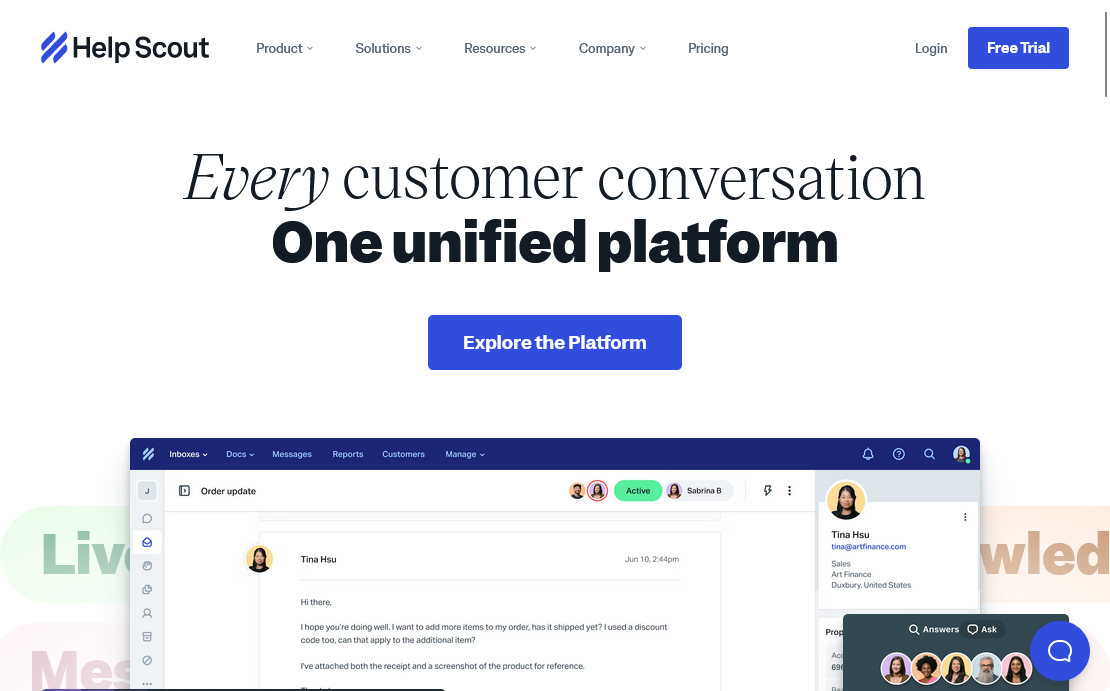
Help Scout is best for smaller businesses looking for an easy-to-use customer service software. Help Scout has an easy to get used to interface for managing emails and can also handle other channels like social media. It can also provide you with other customer service features like a knowledge base. Keep in mind that with Help Scout you will need to start managing your emails through Help Scout’s user interface.
Freshdesk
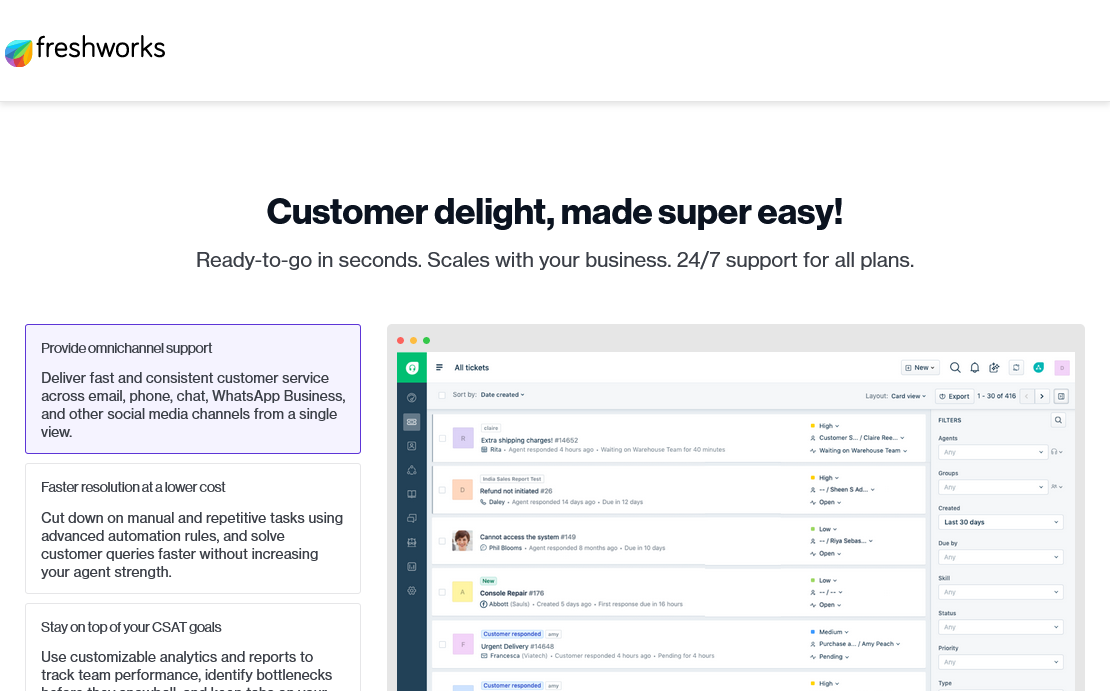
Similarly, to Help Scout, Freshdesk is an excellent choice for smaller businesses that nevertheless need a comprehensive customer service software. Freshdesk can help you set up an email helpdesk and can manage other channels including phone calls which Help Scout struggles with. However, Freshdesk is not very easy-to-use and requires a big adjustment if you are used to standard email providers.
Zoho Desk
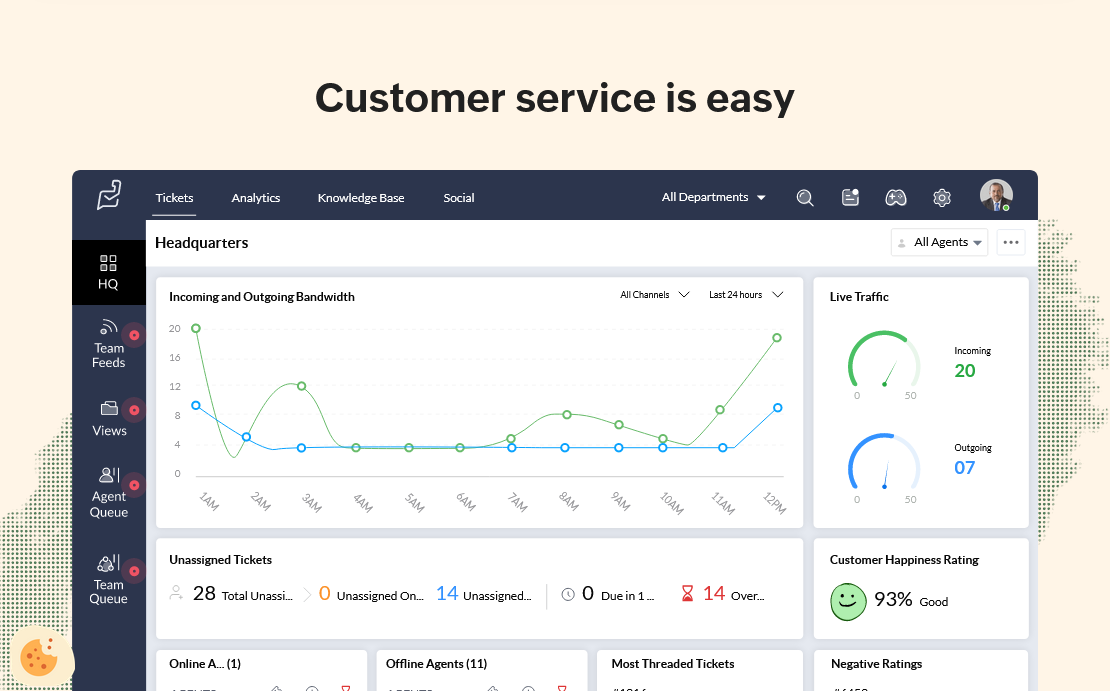
You should choose Zoho Desk if you need an affordable solution. With Zoho Desk you get a lot of features and support for email along with phone and social media. However, Zoho Desk offers a confusing user interface that takes a long time to get used to.
Zendesk
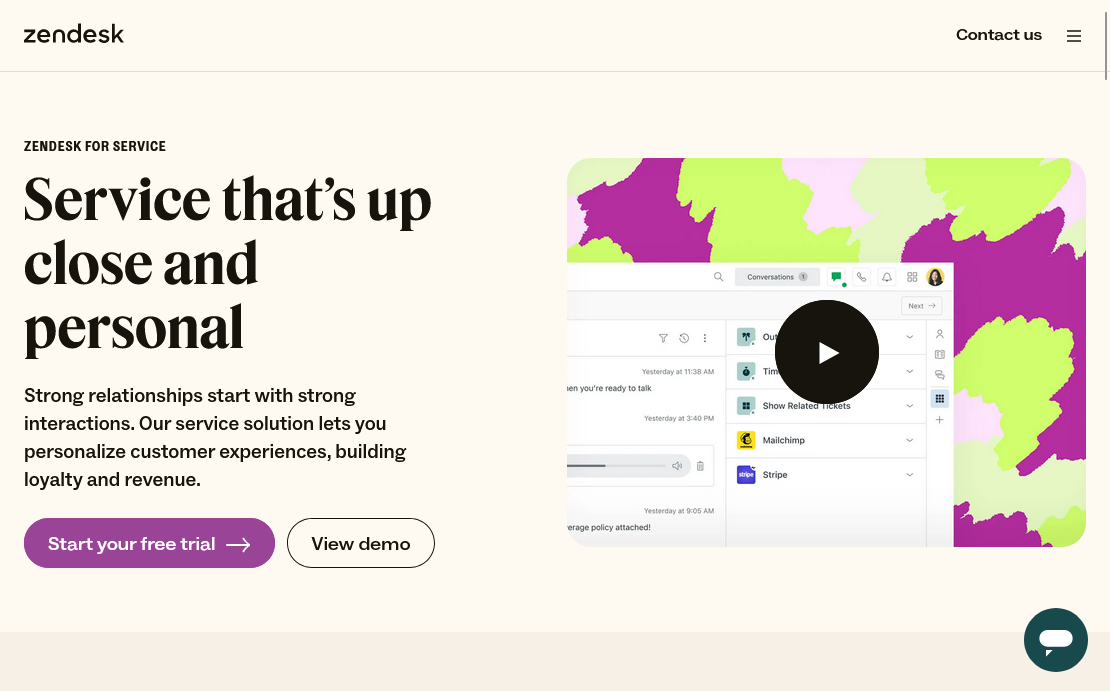
Zendesk is a good solution for big enterprises. Zendesk has the integrations and customization options to answer your need no matter how complicated or specific they are. If you are focusing on email, Zendesk is likely overkill. Zendesk has a more difficult to use interface than regular email clients and setting up integrations and configuring Zendesk to do exactly what you need requires technical knowhow.
Conclusion
While any of these tools could work well to keep your email helpdesk organized, you should evaluate for yourself if you want a solution that is quick to become productive in or one that is more complicated but can perhaps do more of what you need as your business scales up. One useful aspect of software that is tightly integrated with email is that it makes absolutely sure that emails and tickets do not become disconnected, so if you use a solution that converts emails to tickets you should make sure that nothing gets lost as they are converted.